If your a developer, too busy with your work and you’ve encountered this message when your adding a Browser Functionality to your application. Here’s a quick fix and steps that you need in order to solve the problem easily.

What is a WebBrowser Control?
The WebBrowser or simply Internet Explorer Control adds browsing, document or data viewing, and downloading capabilities to your created Windows applications using Visual Basic 6, and Visual Studio .Net. Softwares created that uses this control will allow the user to browse sites on the Internet's World Wide Web, ftp, as well as folders in the local file system and on a network.
It maintains a history list that allows the user to browse forward and backward through previously browsed sites.
Quick and easy Solution
- Launch the Registry Editor (regedit.exe) using the Start Menu Search or the Run Window (Windows Key + R)
- Press Ctrl + F for search, and type “ieframe.dll\1”
Usually, This is the location of the value in the registry
HKEY_CLASSES_ROOT\TypeLib\{EAB22AC0-30C1-11CF-A7EB-0000C05BAE0B}
HKEY_CLASSES_ROOT\TypeLib\{EAB22AC0-30C1-11CF-A7EB-0000C05BAE0B}\1.1\0\win32
Fix the problem by changing the default value to “ieframe.dll” only
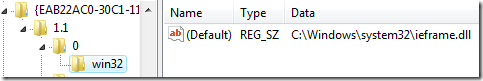
Thanks for reading the article!



0 komentar:
Posting Komentar